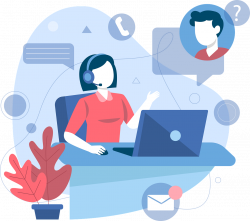
Customers look for convenience. In today’s world that means technology that makes their life easier. From webforms to POS systems, you need to keep the customer experience in mind in all you do.
When people aren’t happy with their experience interacting with a company, they leave. And their experience might not have anything to do with your products or services. Maybe they found it hard to navigate your website. They may have a question, but no one was around to answer it.
Customers expect you to make it easy for them to do business with you. Companies that do that, reap the benefits. Customer-centric companies are 60% more profitable than those that aren’t.
Technology is key to converting website visitors into clients. It’s also key for keeping customers happy and returning to buy again.
Where should you focus? Below are several ideas for all business budgets.
Are you still emailing forms in Microsoft Word to your customers? Using cloud-based forms makes the experience much better. Your customer doesn’t need to save a form to their computer and remember to email it back. Instead, they can follow a link and fill out the info online from any device.
Moving your forms to the cloud makes it easier for you as well. The form data comes in automatically. These systems also collate forms and provide analytics.
If you use Microsoft 365, then you already have a cloud form tool. Look for Microsoft Forms in your available applications or visit Microsoft’s site.
Experts expect the use of eSignatures to grow by 69% by 2024. The ability to digitally sign documents means more contracts get signed. People don’t have to print out a form, sign it, then scan it back in. Any of those activities could mean a bump in the road.
Printers run out of ink. People have trouble with a scanner they rarely use. The list goes on. Any problem can mean a customer rethinks signing a document that you need.
Using digital signatures streamlines the process. You can handle the transaction online. You also ensure you have a legally binding signature.
When someone makes a buying decision, they often have a question. If they don’t have a quick and easy way to get an answer, they may go elsewhere.
Chatbots are really smart these days. If you program them right, they can answer a large percentage of repeat questions. They’re there 24/7 on your website ready to help in a moment of need.
Many customers actually like them. About 68% of consumers are happy using helpful chatbots. They say they like that they get a fast answer from a bot. This isn’t always the case when customers send an email.
SMS notifications are another type of technology that can improve customer experience. Emails have become flooded with junk mail. When someone needs to know about a shipment or purchase, they often prefer it by text. This way the message isn’t missed.
Think about implementing SMS notifications for important customer alerts. Make sure you have an opt-in and opt-out method. It’s also a best practice to let the customer choose which alerts they want to receive. Such as payment notifications, sales, or shipping details.
People have been in a transition from websites to apps for a while. Of course, the internet isn’t going away, but apps are gaining ground. A big reason for this is the rise of smartphone use.
Smartphone searches are overtaking web searches. And when people are on a mobile device they prefer apps over websites. Studies show that mobile users spend 90% of their time using apps, and just 10% using an internet browser.
Think about implementing a mobile app for your business. This can make it easier for customers to do business with you. It also gives you more marketing and service capabilities, such as push notifications.
If you’re on a tight budget, you could start with a “wrapper” app. These are solutions that take your existing website and transform it into an app.
For retail stores, having an FAQ kiosk available can provide a positive experience. It can allow customers to get questions answered quickly. It could also help them look up sales and coupons.
Service businesses can also benefit by using this digital tool. They can use it for commonly asked questions. They can also use it to direct clients to staff offices.
You might think of your phone system as an internal piece of IT. But it’s also one of your most customer-facing technologies. The experience people get when they call is a vital part of how they view your business.
VoIP phone systems give staff the flexibility to help customers anywhere. This is true even when away from their desks. They also enable things like group ring, auto-attendant, and voicemail to email. All these features make for better caller interaction with your business.
Which technology upgrades will benefit your bottom line the most? How should new systems integrate into existing solutions? These are some of the things we look at when helping you look ahead to the future. Give Oak MSP Ltd of Nottingham a call today to schedule a chat.
We love helping businesses integrate new technologies into their business.
Article used with permission from The Technology Press.


Insider Threats Are Getting More Dangerous! Here’s How to Stop Them
One of the most difficult types of attacks to detect are those performed by insiders. An “insider” would be anyone that has legitimate access to your company network and data. This would be via a login or other authorized connection.
Because insiders have authorized system access, they bypass certain security defenses. Such as those designed to keep intruders out. Since a logged-in user isn’t seen as an intruder, those security protections aren’t triggered.
There are three troubling statistics from a recent report by Ponemon Institute They illustrate the importance of addressing this threat. Insider attacks are getting worse, taking longer to detect and becoming more extensive.
The report found that over the last two years:
It’s important for companies to understand what makes up an insider threat. That’s the first step towards mitigation.
One reason that insider threats can be hard to detect is that there is not just one kind. Employees, vendors, and hackers can all perpetrate insider security breaches. To further complicate detection, some may be malicious and others accidental.
Here are the four main types of insider threats faced by company networks.
A sales employee that is leaving the company may decide to take all their contacts with them. This is a malicious theft of company data.
Another example of this type of insider attack is a disgruntled employee. They may be upset with their manager who just fired them and decide to do the business harm. They could plant ransomware or make a deal with a hacker to give over their login credentials for cash.
Some insider threats are due to lazy or untrained employees. They don’t mean to cause a data breach. But may accidentally share classified data on a non secure platform. Or they may use a friend’s computer to access their business apps. Being completely unaware of the security consequences.
Outsiders with access to your network are also a very real concern. Contractors, freelancers, and vendors can all constitute an insider breach risk.
You need to ensure that these third parties are fully reviewed. Do this before you give them system access. You should also allow your IT partner to review them for any data security concerns.
Compromised login credentials are one of the most dangerous types of insider threats. This has now become the #1 driver of data breaches around the world.
When a cybercriminal can access an employee’s login, that criminal becomes an “insider.” Your computer system reads them as the legitimate user.
Insider threats can be difficult to detect after the fact. But if you put mitigation measures in place you can stop them in their tracks. Being proactive keeps you from suffering a costly incident. One that you may not know about for months.
Here are some of the best tactics for reducing insider threat risk.
When hiring new employees make sure you do a thorough background check. Malicious insiders will typically have red flags in their work history. You want to do the same with any vendors or contractors that will have access to your systems.
Mobile devices now make up about 60% of the endpoints in a company. But many businesses aren’t using a solution to manage device access to resources.
Put an endpoint management solution in place to monitor device access. You can also use this to safelist devices and block unauthorized devices by default
One of the best ways to fight credential theft is through multi-factor authentication. Hackers have a hard time getting past the 2nd factor. They rarely have access to a person’s mobile device or FIDO security key.
Couple this with password security. This includes things like:
Training can help you mitigate the risk of a breach through carelessness. Train employees on proper data handling and security policies governing sensitive information.
Once someone has user access to your system, how can you catch them doing something wrong? You do this through intelligent network monitoring.
Use AI-enabled threat monitoring. This allows you to detect strange behaviors as soon as they happen. For example, someone downloading a large number of files. Or someone logging in from outside the country.
A layered security solution can help you mitigate all four types of insider threats. We can help you with a robust yet affordable solution. Contact us today for a free consultation.
Article used with permission from The Technology Press.


Cloud file storage revolutionized the way we handle documents. No more having to email files back and forth. No more wondering which person in the office has the most recent copy of a document.
Between 2015 and 2022, the percentage of worldwide corporate data stored in the cloud doubled. It went from 30% to 60%. A majority of organizations use cloud storage of some type. Typical services include OneDrive, Google Drive,
Dropbox, and others.
But just like the storage on your computer’s hard drive, cloud storage can also get messy. Files get saved in the wrong place and duplicate folders get created. When employees are sharing the same cloud space it’s hard to keep things organized. Storage can be difficult to keep efficient.
Disorganized cloud storage systems lead to problems. This includes having a hard time finding files. As well as spending a lot of extra time finding needed documents. It’s estimated that 50% of office workers spend more time looking for files than they do actually working
Has your office been suffering from messy cloud storage? Does it seem to get harder and harder to find what you need? Review the tips below. They include several ways to tidy up shared cloud storage spaces and save time.
One person in an office might choose to name a folder by client name. Another person might use the type of industry.
When people use different naming structures for folders, it’s harder for everyone. They often can’t find what they need. It also leads to the creation of duplicate folders for the same thing.
Use a universal folder naming structure that everyone follows. Map out the hierarchy of folders and how to name each thing. For example, you might have “departments” as an outer folder and nest “projects” inside.
With everyone using the same naming system, it will be easier for everyone to find things. You also reduce the risk of having duplicate folders.
When you have too many folders nested, it can take forever to find a file. You feel like you must click down one rabbit hole after another. When people need to click into several folders, it discourages them from saving a file in the right place.
To avoid this issue, keep your file structure only two to three folders deep. This makes files easier to find and keeps your cloud storage more usable.
The more folders people have to click into to find a document, the more time it takes. Folders can quickly add up as employees create them, not knowing where a file should go.
Use a rule for your cloud storage that restricts folder creation to 10 files or more. This avoids having tons of folders with less than a handful of files in them. Have someone that can act as a storage administrator as well. This can then be the person someone asks if they’re not sure where to store a file.
File storage can get disorganized fast when people save files to a general folder. We’re all guilty from time to time of saving to something general, like the desktop on a PC. We tell ourselves that we’ll go back at some point and move the file where it should be.
This issue multiplies when you have many people sharing the same cloud storage space. Files that aren’t where they belong add up fast. This makes it harder for everyone to find things.
Promote the slogan “take time to save it right” among the staff. This means that they should take the extra few seconds to navigate where the file should be to save it. This keeps things from getting unmanageable. If you use a file structure that’s only 2-3 folders deep, then this should be easier for everyone to abide by.
Use Folder Tags or Colours for Easier Recognition
Many cloud file systems allow you to use colour tagging on folders. Using this can make a folder or group of folders instantly recognizable. This reduces the time it takes to find and store files.
For example, you could colour all folders dealing with sales as green. Folders for marketing could be orange, and so on.
The brain can make the connection to a topic faster when you look at a colour than when reading through text.
Files get created at a dizzying pace these days. The more files you add to a cloud storage system, the harder it is to sort through to find what you need. This is true even if the file storage is well organized.
Keep older files from making it harder to find new ones. Do this by decluttering and archiving on a regular basis. This involves having an admin delete any unnecessary files once per month. For example, duplicate files or old draft versions of a document.
You should also have an archiving system in place that puts all older files in one big archive folder. This keeps files that aren’t actively used any longer out of the main file path.
Is your cloud storage doing what you need it to do? Do you have a disconnection between cloud storage and your other apps? We can help. Reach out and let’s chat.
Article used with permission from The Technology Press.
Copyright © 2022 Oak MSP. All Right Reserved.
hello@oakmsp.co.uk ❘ Tel. 0115 6971 903
Suite 2800 37 Westminster Buildings, Theatre Square, Nottingham, United Kingdom, NG1 6LG
Company Number 14369745, VAT Number GB 427 1161 22